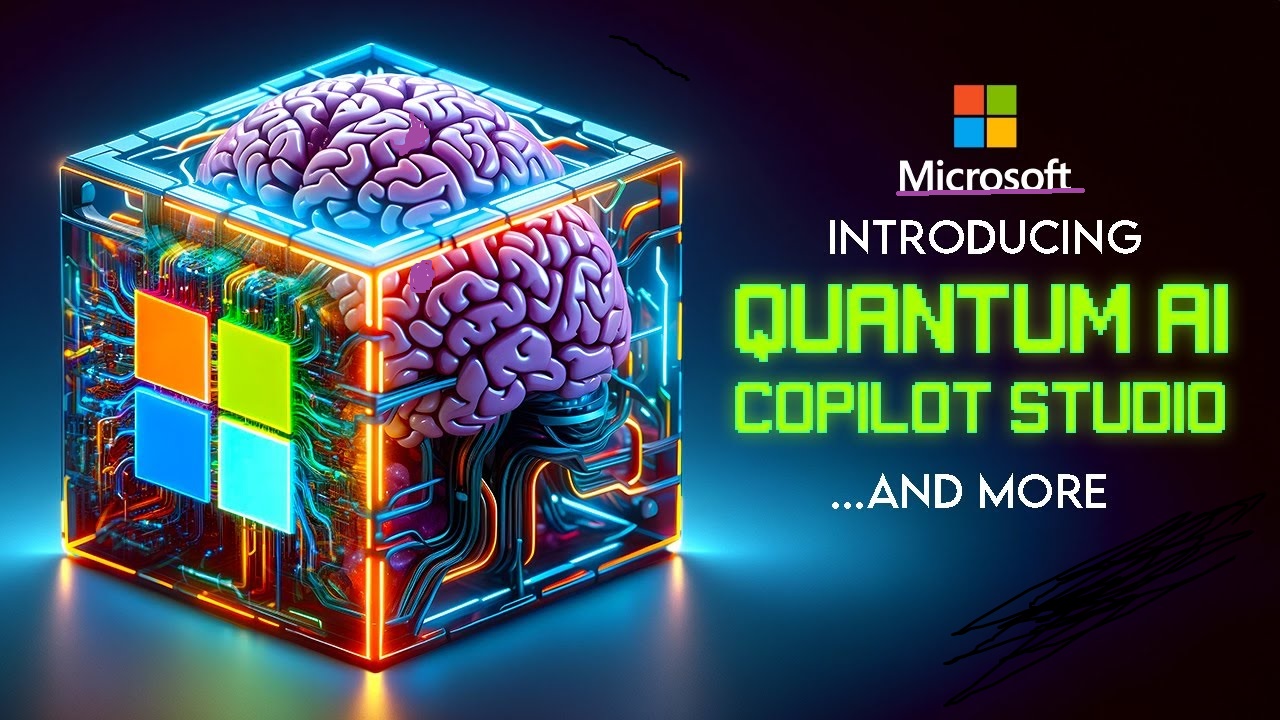Quantum Computing AI
Microsoft Loop: Revolutionizing Collaboration with Dynamic Workspaces and AI Integration
So, Microsoft has been busy innovating and launching some amazing products and services that are changing the game in the fields of collaboration, AI, and quantum computing. In this article, I’m going to give you an overview of Microsoft Loop, Copilot Studio, Quantum AI, and more. So, let’s start with Microsoft Loop, which is a new collaborative app that Microsoft announced at its Ignite event in November.
It is designed to help you think, plan, and create together with your team, using flexible and dynamic components that sync across apps in real time. Sounds cool, yes, but how does it work? Loop lets you create pages that can contain different types of components, such as text, tables, lists, charts, images, and more. You can also embed components from other Microsoft apps, such as Teams, Outlook, OneNote, and Power BI.
This way, you can access and update your data and content from one place without switching between apps. The app also integrates with Copilot, Microsoft’s AI assistant, to help you generate ideas, summaries, and suggestions based on your context and preferences. Loop is basically like a supercharged version of Notion if you’re familiar with that platform.
It is actually a part of the Microsoft 365 suite, and it works seamlessly with other Microsoft products. For example, you can create a Loop page in Teams and then share it with your colleagues in Outlook. You can also access Loop pages from Windows 11 using the new Copilot feature that I’ll talk about later.
Loop is currently in preview, and you can sign up for early access on the Microsoft website. So, what are the benefits of using Loop? Well, it makes your work smoother and more creative because it gives you a workspace that changes as you need it to. It also keeps everyone on the same page since you can all work on things together, leave comments, and share ideas as they happen.
Copilot Studio: Microsoft’s Coding Super Assistant Transforms Development Workflows
Plus, Loop lets you use the smart tech of AI with Copilot. This means you can create content, get new ideas, and find solutions for your work easily. In short, Loop really transforms the way Teams work and get things done.
Alright, now here’s something interesting. Microsoft has changed the name of Bing Chat to Copilot, and this is a pretty big deal. You see, Copilot isn’t just any chatbot; it’s like a super helper for coding, making it easier and faster for you to write code.
Let me break it down for you. Back in 2022, Microsoft rolled out Bing Chat. This was an AI chat service that could answer your questions, give you info, and create content when you typed in natural language.
It was cool and all, but not perfect. It struggled with complicated questions or stuff that was really specialized, and it didn’t mesh well with other Microsoft stuff. Plus, it was up against other AI things like Chats GPT, which were sometimes doing a better job.
But Microsoft thought it was time for a change. They switched Bing Chat’s name to Copilot and shifted its focus more toward coding and software development. Now, Copilot is part of Visual Studio and Visual Studio Code, which are well-known coding tools.
What Copilot does is suggest lines of code or even whole functions, depending on what you’re working on or what you’ve typed. It’s also there to help with writing tests, squashing bugs, learning new coding frameworks, and other stuff. Copilot’s brain is this generative AI model created by Microsoft, GitHub, and OpenAI, and it’s learned from billions of lines of code.
Copilot Studio: Empowering Developers to Personalize and Optimize AI Models for Tailored Solutions
Why is Copilot so cool to use? Well, it speeds up your coding. You don’t have to spend ages searching, copying, and pasting stuff. It also boosts your confidence and creativity in coding by giving you suggestions that really fit your style.
And it helps you code in a way that’s safe and solid, steering clear of common coding mistakes and security issues. Basically, Copilot is changing the game for anyone who writes code. Now, Microsoft has also introduced Copilot Studio, a new service that allows you to customize AI models using Copilot.
It’s a big deal because it lets you tweak AI models with Copilot, giving you a lot more say in how you use AI for your projects. Here’s the scoop on it. Copilot Studio is this cool new service that lets you whip up, train, and roll out your very own AI models using Copilot.
It’s made for businesses that need AI to fix certain problems or make certain processes better. With Copilot Studio, you can mold AI models using your own data, ideas, and rules and mix them into your current systems and ways of working. Plus, it’s got some handy tools to keep an eye on, handle, and spruce up your AI models as time goes by.
Why should you care about Copilot Studio? Well, it lets you make AI stuff that really fits what you need and want because you get to call the shots on your AI models. It also means you can scale up and rely on these AI solutions, thanks to a cloud platform that takes care of all the heavy lifting and security stuff for your AI models. And it’s not just about making things work.
Azure Quantum: Microsoft’s Pioneering Approach to Quantum Computing AI for Transformative Advances in Science and Technology
It’s about being creative and groundbreaking since you get to use the smarts of Copilot and Azure Quantum in your AI models. In short, Copilot Studio is a total game changer when it comes to customizing and integrating AI. Finally, let’s talk about Microsoft’s Quantum Computing AI initiatives.
This is a mind-blowing topic because it involves using quantum computers to boost AI capabilities, particularly in complex simulations and scientific discoveries. This is some next-level stuff, so let me break it down for you. Quantum computing is a new paradigm of computing that uses quantum mechanical phenomena, such as superposition and entanglement, to perform operations on data.
Quantum computers can potentially solve problems that are intractable for classical computers, such as factoring large numbers, optimizing complex systems, or simulating quantum systems. It is still in its infancy, but it has huge potential for advancing science, technology, and society. AI, on the other hand, is the field of computer science that deals with creating machines and systems that can perform tasks that normally require human intelligence, such as reasoning, learning, and decision-making.
And while AI is widely used and continually advancing, it faces challenges like data quality, scalability, and explainability. So, what happens when you combine quantum computing and AI? Well, you get quantum AI, a new field that explores how quantum computers can enhance AI capabilities and vice versa. Quantum AI can potentially enable new applications and breakthroughs in areas such as chemistry, material science, medicine, finance, and more.
It might also help overcome some issues that regular AI faces, like being slow, not always accurate, or too complex. Microsoft is one of the leaders in quantum AI, and it has been innovating across every layer of the quantum stack, from software and applications to control and devices. Microsoft has developed Azure Quantum, a cloud service that provides access to quantum hardware, software, and solutions from Microsoft and its partners.
Unlocking the Future: Azure Quantum’s Integration of AI and Quantum Computing for Scientific Breakthroughs and Innovation
Azure Quantum allows you to learn, experiment, and innovate with quantum computers in the cloud while preparing for the future of quantum computing. One of the key features of Azure Quantum is Azure Quantum Elements, a new service that accelerates scientific discovery by integrating the latest breakthroughs in HPC, AI, and quantum computing. Azure Quantum Elements allows you to run complex simulations and calculations on quantum systems using a combination of classical and quantum resources and leveraging the power of Copilot and Azure Quantum.
Azure Quantum Elements can help you explore new possibilities and solutions in chemistry and materials science, such as designing new drugs, catalysts, or batteries. Another awesome feature in Azure Quantum is Graphformers. These are a new type of model that blends graph neural networks with transformers.
This is great for learning efficiently from data that’s structured like a graph. You can pull out important info and insights from big and complicated data sets like social networks or molecular structures. Graphformers are also great for coming up with new kinds of graph structures, like inventing new molecules or materials using techniques inspired by quantum computing.
These are just a few ways Microsoft is using quantum computing to make AI better and vice versa. They’re also working on making fault-tolerant topological qubits, which are a kind of quantum bit that’s really good at resisting errors and can be scaled up for general-purpose quantum computers. Microsoft is putting money into teaching people about quantum computing and working with universities and companies to push forward quantum AI.
So what does all this quantum AI stuff mean? It could open up new areas in science and innovation by solving problems that are too tough for regular computers and AI. It could change all sorts of industries by giving us new tools and ways of thinking that could improve what we make and do. It could even have a big effect on our society and culture, bringing new opportunities and challenges.
Alright, if you enjoyed this article, don’t forget to hit the like button. Subscribe to my blog and click the bell icon to stay updated on all my future uploads. Thanks for tuning in, and I’ll catch you in the next one.
- Quantum AI, Copilot Studio, and more! Microsoft Enters New Era
- Quantum AI, Copilot Studio, and more! Microsoft Enters New Era
Also Read:- Microsoft Introduces RMCS – New AI-Powered Tool for Digital Marketing